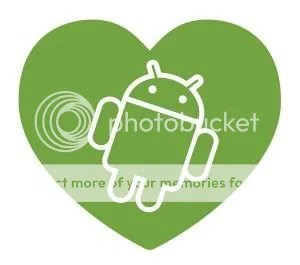My first ever mobile phone was a second-hand Motorola MG1-4C11, which, even back then (12-ish years ago) was commonly known as ‘The Brick’. It weighed a ton, had about three ringtones (being either ‘ring, ring’ or ‘riiiiing, riiiiing’ or possibly ‘ring riiiiiiiiing ring’) and the contacts didn’t link to the messaging so I had to type the numbers in every time I sent a text. On the plus side, being the size of a small dog, I never lost it in my bag. It made texts and calls – that was it. Imagine that. How quaint.

Flash forward and I currently hold in my hands the new Samsung Galaxy Pro which is more powerful than the computers which sent men to the moon in ’69. It weighs less than a banana, allows you to have any ringtone you might desire (*cough* the theme from ‘My Neighbour Totoro’) and, with the right app, all you have to do is speak a person’s name to send them a text, call or email. Yep, we’ve come a long way baby.
As wonderous and magical as these functions may have seemed back in the late 90s when I was working my biceps and number recall abilities with ‘The Brick’, they are fairly standard features of smartphones on the market today. I’ve come to realise that the main criteria for choosing a phone now is not automatically the size/style of the handset but the operating system (OS) on which it runs. Two phones of similar style can have vastly different functionality depending upon the featured OS. Which brings me to the meat of this post.
The Samsung Mob!lers team furnished me with the Galaxy Pro (released April 2011) and asked me to compare its OS to that of the BlackBerrys. Just looking at the Pro you can see why such a comparison is appropriate. I’m not saying it is an outright BlackBerry wannabe but, on looks alone, you could easily mistake the Samsung for a BlackBerry Curve, given a dark night and one too many sweet sherries. The attractive candybar design with the QWERTY keyboard and touch screen combo appeals to those who like to mix business (emails/messaging) with pleasure (games/social networking) but, putting the physical hardware aside, the defining criteria is definitely the OS.
 In the (cute) green (robot) corner we have Google’s Android (the 2.2 version on the Galaxy Pro) which was listed as the best-selling world-wide smartphone platform in 2010 and seems to be going from strength to strength.
In the (cute) green (robot) corner we have Google’s Android (the 2.2 version on the Galaxy Pro) which was listed as the best-selling world-wide smartphone platform in 2010 and seems to be going from strength to strength.
 While in the blue corner we have BlackBerry’s RIM (Research In Motion) which, after being named as the fastest growing company in the world in 2008, has recently suffered reduced revenue, job losses and falling stock. It is, as far as I have gleaned, in very real danger of being left behind. Not simply because it is starting to feel old-fashioned but also because of the newer companies nipping at their heels.
While in the blue corner we have BlackBerry’s RIM (Research In Motion) which, after being named as the fastest growing company in the world in 2008, has recently suffered reduced revenue, job losses and falling stock. It is, as far as I have gleaned, in very real danger of being left behind. Not simply because it is starting to feel old-fashioned but also because of the newer companies nipping at their heels.
 I have never personally owned a BlackBerry but I’ve fiddled with a few (“That’s what she said!”!) and I’ve donned my researcher’s hat to gen up on the pros and cons of the system. I’m aware of the devotion the brand incites and the ‘Crackberry’ moniker so there must be a reason for the high level of appeal. Regarding Android, I’ve had the Galaxy Pro for over a week now and have enjoyed playing with the various bells and whistles. While it’s obviously different to the Apple iPhone OS that I’ve been used to for the past few years, it is by no means dissimilar (in terms of the icons and touch screen operation) and it took me seconds to figure out how to access the main functions. My experience with BlackBerry phones has been almost the opposite, they are less intuitive and take real investment to get to know.
I have never personally owned a BlackBerry but I’ve fiddled with a few (“That’s what she said!”!) and I’ve donned my researcher’s hat to gen up on the pros and cons of the system. I’m aware of the devotion the brand incites and the ‘Crackberry’ moniker so there must be a reason for the high level of appeal. Regarding Android, I’ve had the Galaxy Pro for over a week now and have enjoyed playing with the various bells and whistles. While it’s obviously different to the Apple iPhone OS that I’ve been used to for the past few years, it is by no means dissimilar (in terms of the icons and touch screen operation) and it took me seconds to figure out how to access the main functions. My experience with BlackBerry phones has been almost the opposite, they are less intuitive and take real investment to get to know.
One of the main selling features of the smartphone is the plethora of ‘apps’ available. I remember a friend telling me about her iPhone a few years back and all the free apps that she’d downloaded. Of course my ears pricked up and my ‘owt for nowt’ sensor kicked in. Free? Free stuff to play with? I’m having a bit of that! Where Apple has iTunes, Android has its Market and RIM has Blackberry App World.

Android currently has around 200 000 apps available with the lion’s share being free. BlackBerry has significantly less (37 000) on offer and, more often than not, you will find yourself having to fork out for the privilege of downloading them. Initially developed for the business world, BlackBerry has been playing catch up when it comes to the more entertainment focused apps and, while there are some cracking little doodahs to be had, it may be a case of too little too late. Android is light years ahead in terms of what’s on offer. If you’re a virtual social butterfly you’ll be pleased to know that all the major social networking apps are available for free on both OS. I can’t say I found Android Market overly user-friendly to navigate but this may be more down to the relatively small screen on the Galaxy Pro rather than any issue with the feature itself. I particularly like the Voice Search/Actions apps which almost negate the need for any kind of keyboard (QWERTY or otherwise) altogether. Just tap the app and tell it what you want to do – make a call (even if the number isn’t saved in your contacts), search the web, send a text, even dictate an email. It’s all very 2001: A Space Odyssey – without the murderous HAL 9000, of course, I hope *eyes phone warily*.
Rather predictably, I also got a great kick out of the (free) ZombieBooth app which will ‘zombify’ your pictures, complete with freaky animation and sound effects.
Phones are no longer just about function, they’re as much an extension of our personalities as cars, hairstyles or ‘amusing’ slogan t-shirts. Call me tragic but one of the first things I do upon unboxing a new phone is change the ringtone, message alert and wallpaper to something more ‘me’. It’s like moving into a new house, isn’t it? It never truly feels like yours until you’ve slapped a bit of paint on the wall, changed the curtains and, if you’re like me, spilt something on the carpet! The makers of Android obviously understand this as the OS is set up for all manner of customisation – themes, ringtones, wallpaper, widgets – all totally changeable with very little effort. You can have up to seven home screens, placing apps and icons wherever you like and even the messaging skin is open to modification. Conversely RIM is a lot more rigid, allowing for very little self-expression, you can change the ringtone and the wallpaper but that’s about the size of it. I almost feel like the BlackBerry is telling me I’m here to work, not to enjoy myself, and that I should straighten my tie and tuck my shirt in while I’m at it.
The area where BlackBerry really ruled the roost and, initially, left others in its wake was the BlackBerry Messenger (BBM) feature. It is also the reason they became the handset of choice for businesses to distribute to their drones – sorry – staff. All that is needed is an exchange of PIN and users can message each other to their heart’s content, in real-time, with no character limits, without incurring any additional costs. Pretty appealing. The only slight drawback being that BBM is only available to BlackBerry owners, so if you’re not in the club (and you don’t know the password) you don’t get to play – boo. Pretty mean, huh? Clearly RIM’s parents never taught them the benefit of sharing and inclusion. Android, on the other hand, are all about the sharing and openness. The Samsung Galaxy Pro comes with a great little app called ‘What’sApp’. It works on the same principle as BBM but across various platforms (iPhone, BlackBerry, Android and Symbian) and requires no PIN, it integrates directly with your contacts. You’ve also got ‘Social Hub’ preloaded (this is Samsung specific) that pulls in all your email, text and social network messages, so you don’t have to deal with separate apps and windows.
I’m not a huge fan of listening to music on my phone (though I am a huge fan of music). My iTouch does the ‘music on the move’ job nicely and, to be brutally honest (though I’m always open to convincing) I can’t be bothered investing the time and effort into using another device. While both RIM’s BlackBerry and Google’s Android have provision for music, the Android set up, once again, has more applicable apps and a more rounded, accessible experience.
It would seem to me then that Android puts the ‘fun’ back into functionality that RIM had taken out. The BlackBerry OS is very business orientated with the focus on getting things done quickly and easily with little time wasted on fripperies. Android does all this PLUS has the scope for indulging the users’ sense of fun and entertainment needs, while also allowing them to express their individuality. Android has taken the popular functions of BlackBerry and elevated smartphone usage to new levels with higher integration and constant expansion. The ‘either/or’ conundrum no longer applies – if you want it all, I know a little green robot who can help you out.
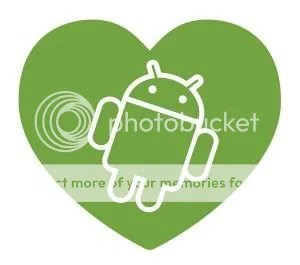















 In the (cute) green (robot) corner we have Google’s Android (the 2.2 version on the Galaxy Pro) which was listed as the best-selling world-wide smartphone platform in 2010 and seems to be going from strength to strength.
In the (cute) green (robot) corner we have Google’s Android (the 2.2 version on the Galaxy Pro) which was listed as the best-selling world-wide smartphone platform in 2010 and seems to be going from strength to strength. While in the blue corner we have BlackBerry’s RIM (Research In Motion) which, after being named as the fastest growing company in the world in 2008, has recently suffered reduced revenue, job losses and falling stock. It is, as far as I have gleaned, in very real danger of being left behind. Not simply because it is starting to feel old-fashioned but also because of the newer companies nipping at their heels.
While in the blue corner we have BlackBerry’s RIM (Research In Motion) which, after being named as the fastest growing company in the world in 2008, has recently suffered reduced revenue, job losses and falling stock. It is, as far as I have gleaned, in very real danger of being left behind. Not simply because it is starting to feel old-fashioned but also because of the newer companies nipping at their heels. I have never personally owned a BlackBerry but I’ve fiddled with a few (“That’s what she said!”!) and I’ve donned my researcher’s hat to gen up on the pros and cons of the system. I’m aware of the devotion the brand incites and the ‘Crackberry’ moniker so there must be a reason for the high level of appeal. Regarding Android, I’ve had the Galaxy Pro for over a week now and have enjoyed playing with the various bells and whistles. While it’s obviously different to the Apple iPhone OS that I’ve been used to for the past few years, it is by no means dissimilar (in terms of the icons and touch screen operation) and it took me seconds to figure out how to access the main functions. My experience with BlackBerry phones has been almost the opposite, they are less intuitive and take real investment to get to know.
I have never personally owned a BlackBerry but I’ve fiddled with a few (“That’s what she said!”!) and I’ve donned my researcher’s hat to gen up on the pros and cons of the system. I’m aware of the devotion the brand incites and the ‘Crackberry’ moniker so there must be a reason for the high level of appeal. Regarding Android, I’ve had the Galaxy Pro for over a week now and have enjoyed playing with the various bells and whistles. While it’s obviously different to the Apple iPhone OS that I’ve been used to for the past few years, it is by no means dissimilar (in terms of the icons and touch screen operation) and it took me seconds to figure out how to access the main functions. My experience with BlackBerry phones has been almost the opposite, they are less intuitive and take real investment to get to know.